The Galaxy Z Fold 3 is only Samsung’s third flagship foldable phone, but one look at its spec sheet and you will probably think Samsung has been doing this for a lot longer. Last year’s Galaxy Z Fold 2 was already a great device, with a ton of improvements over the original Fold, and Samsung has taken things up a few notches with the Z Fold 3.
The Z Fold 3 is the world’s first water-resistant foldable phone and Samsung’s first-ever phone with an under-display camera. But, more importantly, the Galaxy Z Fold 3 supports the S Pen, which has been perhaps the biggest demand from fans of the company who wanted to get on-board the foldable hype train.
And, except for the cameras, the Galaxy Z Fold 3 also has fully decked out flagship-grade hardware, along with numerous software features that Samsung believes make it the best productivity-focused phone you could find in 2021. But does the Z Fold 3 deliver the goods, or should you be waiting for Samsung’s foldable lineup to mature further before taking the plunge?
Let’s find out in this review. However, before we start, we should mention that this review will not cover the S Pen, as Samsung didn’t ship one to us along with our Z Fold 3 review unit. We do have one on the way, though, and will update this review with our thoughts on the S Pen experience at a later date.
Galaxy Z Fold 3 design
At first glance, the Galaxy Z Fold 3 is very similar to the Z Fold 2 both inside and out, but Samsung has made plenty of refinements. First off, the Galaxy Z Fold 3 feels ultra-premium in the hand, especially with that matte finish on the black version and the redesigned camera bump. The body is stronger thanks to what Samsung calls Armor Aluminum, and like the Z Fold 2, Corning’s Gorilla Glass Victus protects the back and the cover display.
The main display still uses ultra-thin glass, but Samsung has increased durability by 80% by improving the plastic film that sits on top. And the difference is noticeable, with the screen feeling a lot stronger when you’re running your fingers across it. The Z Fold 3 is also a little lighter and thinner, though that doesn’t really have any meaningful effect on the overall dimensions and the phone continues to be bulky compared to standard smartphones.




The biggest design change is completely invisible, of course: The Galaxy Z Fold 3 is IPX8 rated, which means it can survive submersion in up to 1.5 meters of water for up to 30 minutes (Samsung has an excellent explainer on how it added water resistance to its foldables). I put my review unit underwater for a few seconds and it still works fine, which means using it in the bathtub or in the rain (unless it’s a heavy downpour) should pose no threat.
Dust resistance, unfortunately, is not a thing on the Z Fold 3, with Samsung still using the Z Fold 2’s vacuum cleaner-style sweeper system in the hinge to keep dust away from the internals as much as possible. Also, the gap left between the two sides when the phone is folded shut means you still have to be careful with stuff like coins when putting the phone in your pocket. Still, water resistance makes for greater peace of mind than was possible with the Z Fold 2 and original Fold, and it’s much appreciated.
Like the Z Fold 2, the Z Fold 3 features Flex Mode, so you can unfold it at an angle. And the phone feels rock solid and has no play or wiggle when you do that. Flex Mode is great for hands-free video calls, shooting long-exposure pictures in the camera’s Night mode, or capturing beautiful time-lapse videos; in various apps, it puts important controls on one half of the screen for quicker control. More on that in the software section below.
Galaxy Z Fold 3 displays
The Galaxy Z Fold 3 sees no change in display sizes – there’s a 6.2-inch cover display and a 7.6-inch folding display. However, the cover display now supports adaptive 120Hz refresh rate like the inner display, which means you get the same smooth experience no matter which screen you’re using.
Sadly, the cover display is still too narrow, making it good only for quick use, like replying to a message, doing a quick Google search, or making phone calls. I mostly open up the device to use the main display, and we can only assume that’s how Samsung intends the device to be used. Having a wider, more standard-sized cover display would mean you would have to use the main display less often, and that would beat the purpose of a foldable device. Still, it’s something Samsung will hopefully tackle next year.
Since the inner display is where all the major action happens, it’s no wonder Samsung has added a number of enhancements. As mentioned earlier, the plastic film on top of the screen is 80% stronger and, therefore, less prone to scratches, and the display itself is 29% brighter. It’s still nowhere near as bright as the displays on Samsung’s Galaxy S or Note flagships, but it’s bright enough that legibility is never a problem. And, of course, since it’s an AMOLED screen, you get the vivid colors and deep blacks that we’ve all come to love.
The 7.6 inches of viewing area is big enough to make everything from browsing through gaming to watching videos enjoyable. But, like before, watching videos isn’t necessarily an improved experience compared to those big Galaxy S and Note flagships, because the non-standard aspect ratio of the folding screen means you get black bars on the top and bottom both in portrait and landscape mode. In fact, both portrait and landscape mode show you pretty much the same amount of video content, which makes the under-display camera a little less essential than you might think.
Some apps also don’t fill up the entire screen, even if there aren’t too many of those. Instagram is one of the popular examples. You can force all apps to fill the screen through the new Labs section in the phone’s settings, but that’s not a proper solution as it results in images in your Instagram feed and stories being cut off from the sides or the top and bottom. Twitter does the same. Obviously, blame for this can be put on app developers rather than Samsung, but the fact remains that the bigger screen isn’t always a bonus.
Naturally, the best thing about the big display is that it provides a large canvas for writing and drawing with the S Pen. But, as we mentioned at the start of the review, we haven’t been able to use an S Pen with the Z Fold 3 and will only be able to tell you how it works at a later date.
Now, some of you may be wondering: What about the crease in the middle of the foldable display? Well, the crease is still there, and when the light hits it at the right angle, it’s clearly visible. But, as Fold and Fold 2 users will tell you, that crease stops being an issue after a few weeks at most. Should Samsung have done something to fix it? Yes. Is it a deal-breaker? Not really, and it’s not something you need to worry about if you’re thinking of buying the Z Fold 3.
Galaxy Z Fold 3 under-display camera
The under-display camera (UDC) on the Galaxy Z Fold 3 is a pretty big deal, as it’s the first one we’ve seen on a Samsung smartphone (or tablet, if that’s what you want to call the Z Fold devices). The question is: Is it completely invisible when you’re not taking photos?
As we’ve already revealed before, it isn’t. At first, it almost feels like the screen is broken at the spot where the camera resides, and when you focus your eyes at that spot, there is no scenario where you would think that there’s nothing there. But that’s the thing: Unless you’re looking for it, the under-display camera is hidden well enough that Samsung’s claims of an uninterrupted viewing experience aren’t just a marketing gimmick.


What helps is that the location of the under-display camera is one where there’s usually nothing important going on. When you’re using the phone in portrait mode, the UDC falls inside the status bar, and in most apps you won’t ever be looking at that part, except maybe to check your battery levels.
In landscape orientation, when you’re watching videos or playing a game, the under-display camera is noticeable, especially with a white image. But like the crease in the middle of the display, it’s quite easy to ignore after a couple of days. It might seem like I’m making excuses for Samsung here, but I’m not. The under-display camera implementation isn’t perfect, but it’s so much better than having a standard camera cutout.
But what about the quality of pictures and videos shot with the under-display camera? This is where things aren’t so great, with the 4MP UDC sensor taking soft, washed out pictures with very little detail. It also has trouble with getting the exposure right when there are light sources behind you, which can partly be attributed to its large 2-micron pixel size.
Below are a couple of selfies captured with the 10MP front-facing camera on the cover display (left) and the under-display camera (right) so you can judge for yourself. The latter is not that much worse, but the dip in quality is noticeable for sure.






It’s a similar situation when it comes to video calls and recordings: the output is dull and lacks definition. In short, for any serious selfie and front-facing video recording sessions, the 10MP front camera is the one you will have to turn to if you want quality similar to what you get on pretty much every non-folding phone on the market today. Here’s hoping next year’s iteration of Samsung’s under-display camera is a lot better, both at shooting pics and at making itself “invisible”.
Galaxy Z Fold 3 cameras
Now let’s talk about the standard cameras on the Z Fold 3. Except for the under-display camera, the Z Fold 3 uses the exact same sensors as the Z Fold 2 at the back – a 12MP Dual Pixel main camera with OIS, a 12MP ultra-wide camera, and a 12MP 2x telephoto camera.
The outdated zoom capabilities aside, the Galaxy Z Fold 3 offers excellent picture quality with all cameras. The main camera takes photos with high detail, wide dynamic range, and vivid (but not overly vivid) colors, both during the day and in low-light conditions, with the latter being helped along by the automatic Night mode that kicks in through Samsung’s Scene Optimizer feature.
















The ultra-wide camera is good, too, but it does introduce considerable noise in low-light conditions, which is standard fare for ultra-wide cameras on most phones. As for the zoom camera, it’s only good for daylight pictures, as more often than not the phone uses the main camera for magnification when the lighting isn’t great. Thankfully, Samsung seems to have improved post-processing to a point where the Z Fold 3 offers pleasing quality till 4x zoom, which wasn’t the case with the Z Fold 2.
Where Samsung’s foldables truly shine when it comes to the camera experience is all the software features made possible by the foldable form factor. Flex Mode lets you take hands-free pictures and videos, while cover screen preview lets you use the rear cameras for higher-quality, ultra-wide, and zoomed-in selfies. Flex Mode can be combined with Auto Framing, which automatically zooms in and out as people move around, enter, and leave the scene.
Then there’s Capture View, which shows you the results on the left side of the screen while putting the camera viewfinder on the other half so you can quickly see if you need to take another shot. Samsung has also brought over Director’s View from the Galaxy S21 series. When shooting videos, Director’s View lets you see the output from all three rear cameras and the front-facing camera at the same time and also switch between them on the fly.
Speaking of videos, the Galaxy Z Fold 3 supports 4K 60 fps videos with the primary rear camera and cover display camera and Full HD 60 fps videos with the under-display camera. For the ultra-wide and telephoto lenses, only 4K 30 fps video recording is supported. The results are pretty good with each of the cameras, though the 10MP selfie camera naturally lacks the definition and clarity you get with the rear cameras. The Z Fold 3 won’t win any awards for video recording, but it’s certainly got the chops to impress most customers.
Galaxy Z Fold 3 software
The Galaxy Z Fold 3 runs Android 11 with One UI 3.1.1 on top, but naturally, all those unique software features that take advantage of the foldable form factor are where it shines. Plenty of them are carrying over from the Galaxy Z Fold 2, like the ability to run up to three apps at the same time and being able to go from the outer screen to the foldable screen without needing to reopen the app you’re using.
But there’s also some new stuff and improvements to existing features. Perhaps the best new software feature is the persistent multitasking taskbar, which can be pinned to the right side of the screen for quick access to your favorite apps. It’s a much faster way of opening your favorite apps compared to going to the home screen/app drawer – your three recently used apps also show up in this taskbar, which is great.
If you run two or three apps in Multi Window mode, you can save that pair of apps in the taskbar and quickly jump back to the same Multi Window arrangement whenever you want. As you would expect, you can also customize the app shortcuts in the taskbar. This is a feature that will be especially appreciated by anyone who used the Galaxy Note Edge, which had an actually useful curved display that gave you quick access to various functions on one side of the screen.
Another neat feature is Drag & Split, an extension of Multi Window. When you’re browsing a shopping site on Samsung Internet and want to look at an item, you can drag it over to the right side of the screen to open its details in a new window while keeping the old window active on the left side. In the Messages app, you can do this for any links that you might want to open from an SMS, and the same goes for notes in the Samsung Notes app or documents in MS Office.
Yet another nice feature is App Split View, which lets you force apps like WhatsApp to open in a two-pane view that lets you view your list of chats on the left side while chatting with a contact on the right side. It works similar with your emails, although you have to use Samsung’s email app for it to work as Gmail isn’t supported. In fact, the only third-party app App Split View seems to support right now is WhatsApp, which will hopefully change in the near future.
As mentioned in the display section, the Galaxy Z Fold 3 also lets you force apps, such as Instagram, to use the entire main display or set it to run in the 4:3 or 16:9 aspect ratio. And for apps that don’t support splitting their UI in Flex Mode (unfortunately, that’s most apps out there), you can make the phone show buttons for adjusting brightness and volume, taking a screenshot, and opening the notification shade at the bottom half of the display when the screen is folded halfway.
While the Galaxy Z Fold 3 brings all these neat new software functionalities, there’s one problem: Almost all of it is buried in the new Labs section of the phone’s settings. Samsung probably had app compatibility in mind when it decided to do that, but it does mean that many customers might never find all these features unless someone tells them about it.
The Galaxy Z Fold 3 (and the Galaxy Z Flip 3) is also the world’s first phone to support WhatsApp chat and media transfer between Android and iPhone. Not something we could test as the feature isn’t available yet, but if it works as well as Samsung says it does, it’s going to be a game-changer considering how the lack of WhatsApp sync between the two platforms has been a major limitation all these years.
As you would expect, the Galaxy Z Fold 3 gets all the flagship features we see on Samsung’s high-end phones, including DeX mode. It’s also guaranteed to get three major OS upgrades and up to five years of security updates.
Galaxy Z Fold 3 performance
There’s not a lot to say in this section: With the Snapdragon 888 under the hood and 12GB of RAM as standard, it should come as no surprise that the Galaxy Z Fold 3 is an excellent performer. Everything is stupid fast and fluid, with no hint of lags or slowdowns no matter what you might be doing, whether it’s gaming, running multiple apps side by side, or just navigating through the user interface.
It might be a little disappointing to some that Samsung didn’t equip its latest foldables with the Snapdragon 888+, or even the new AMD-powered Exynos chip it has been developing, but the Snapdragon 888 is simply more than enough to handle anything you can throw at it. It’s all about the real-world performance at the end of the day, and the Z Fold 3 delivers in spades.
Galaxy Z Fold 3 battery life
Battery life is perhaps the only area in which the Galaxy Z Fold 3 brings a downgrade over its predecessor. Its 4,400 mAh battery is 100 mAh smaller, and with the cover display also running at a 120Hz refresh rate, the decrease in battery life is notable. My Fold 2 would often be left with around 20% of battery at bedtime with moderate use, but the Z Fold 3 loses steam a few hours earlier.
You can get a day of battery life with light use, but heavy use will see you having to charge the phone by mid-evening. Battery life isn’t bad, to be fair, but it’s not as great as it was on the Galaxy Fold and Galaxy Z Fold 2, which is a shame. It’s a good thing then that the Galaxy Z Fold 3 supports 25W fast charging, even though you have to buy the charger separately. A 30-minute charge can take the battery up to almost 50%, while a full charge is attained in around an hour and 15 minutes.
The Z Fold 3 also supports wireless charging at 10W and can wirelessly charge other devices at 4.5W. Both standard features on Samsung’s flagships the last couple of years, although the wireless charging speed is a little slower here than on Galaxy S and Note-series handsets (those charge wirelessly at 15W).
Galaxy Z Fold 3 audio
Like the Galaxy Fold and Galaxy Z Fold 2, the Z Fold 3 has two dedicated speakers for a proper stereo setup, and the results are excellent. The bass is a little lacking, but the speakers get considerably loud and do not distort even at the highest volume. However, the speakers are placed on the left side of the Z Fold 3, so you will need to make sure you rotate the phone the opposite way if you switch to landscape mode to view videos or play games, or you risk covering up the speakers with your hands.
Call quality was as good as you expect from a flagship, and so was network reception. The Z Fold 3 is the first device in the series to feature two physical SIM slots (in most markets, that is), which is a much needed upgrade if you use two different carriers and aren’t willing to switch to an eSIM (which is also supported) yet.
Galaxy Z Fold 3 verdict
The Galaxy Z Fold 3 makes the Galaxy Z Fold 2 obsolete, and it does so at a lower price, which is the best praise one can give it. That it adds features like water resistance, S Pen support, and an under-display camera to the package is a cherry on top. For those with the requisite amount of cash ($1,799 or thereabouts in most markets, and an additional $50 if you want the S Pen), the Galaxy Z Fold 3 is absolutely amazing.
However, like the Galaxy Z Fold 2, the Z Fold 3 is only fully worth it if you’re going to put all the software features, like the excellent multitasking features and the S Pen, to good use. It’s not for those who just want the cool factor of a foldable device – the Galaxy Z Flip 3 is better suited for such customers. It’s also not for those who want the absolute best camera hardware similar to what we get on Samsung’s Ultra Galaxy S and Note flagships.
If you tick all those boxes, then the Galaxy Z Fold 3 is absolutely worth it. It’s a great entry point for those who haven’t yet jumped on the foldable bandwagon and a fantastic upgrade for owners of the original Galaxy Fold. Even Galaxy Z Fold 2 owners will find something to like, although with the Z Fold 3’s software features headed to the Z Fold 2 with an update, it might be a good idea to wait for next year’s model instead.
| Pros | Cons |
| Beautiful and premium design, now water-resistant | Outdated zoom camera |
| 120Hz displays on the outside and inside | Flex Mode app support is still limited |
| S Pen support | Battery life isn’t too great |
| Exceptional performance and stereo speakers | Under-display camera quality needs to be improved |
| Neat new software features to take advantage of foldable form factor | Charger and earphones not included in box |
| Under-display camera for mostly uninterrupted viewing experience | Cover display still too narrow |
| 5G connectivity as standard | |
| Lower starting price |
The post Samsung Galaxy Z Fold 3 review: This is the perfect Galaxy Z Fold 2 appeared first on SamMobile.
from SamMobile https://ift.tt/3Ddrw4P
via IFTTT




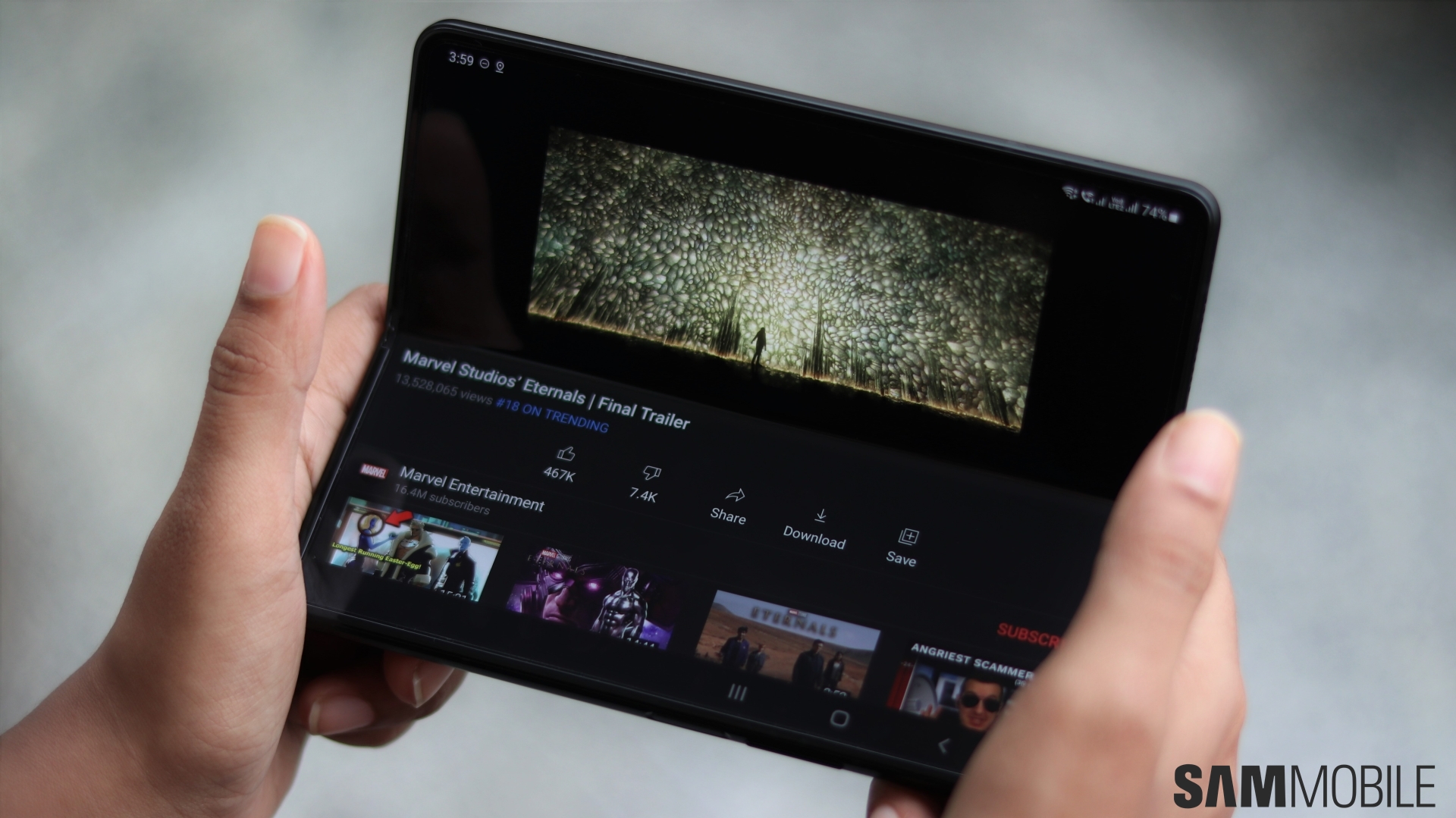



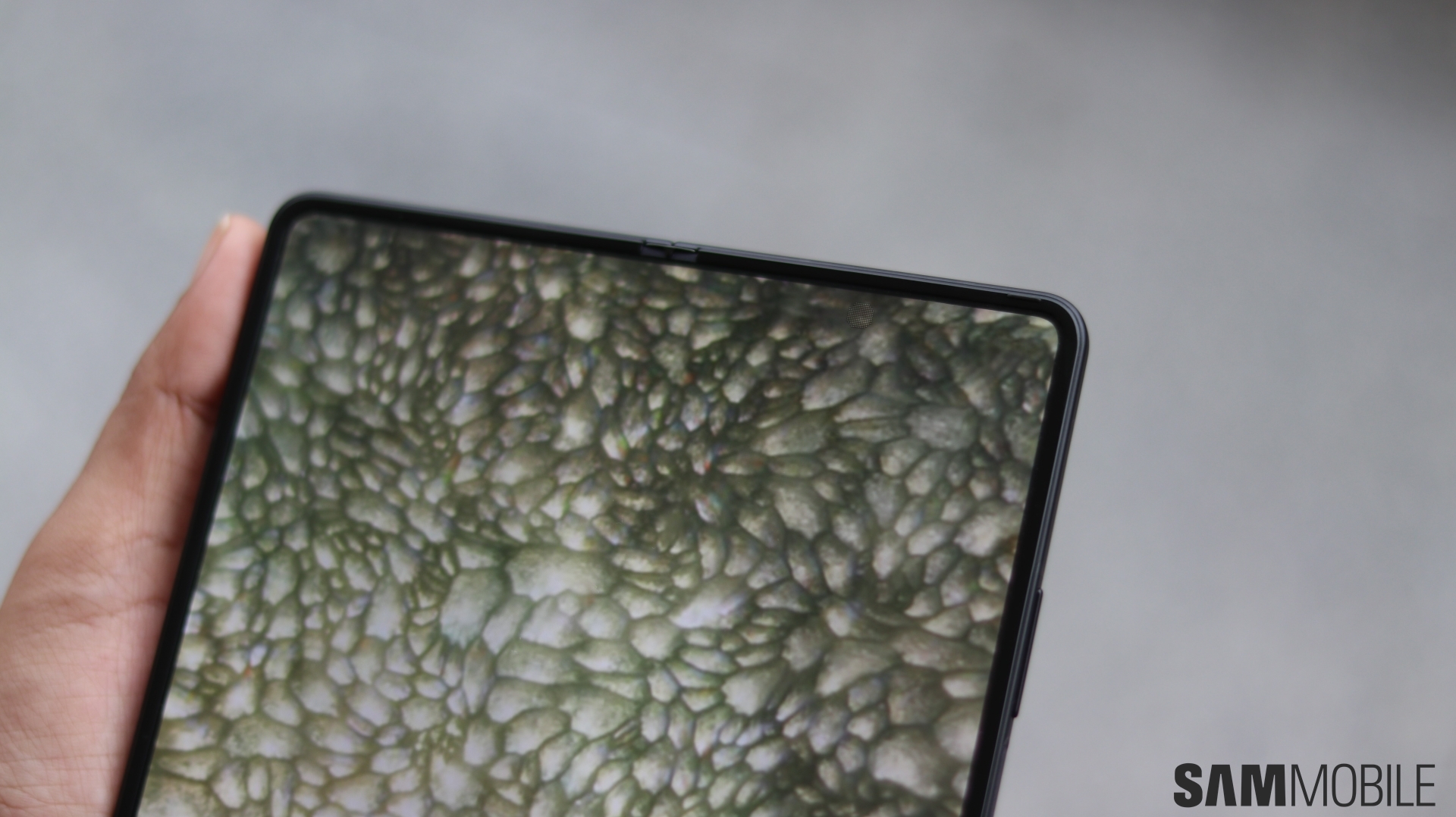















ليست هناك تعليقات:
إرسال تعليق