Both Bixby and Bixby Routines have just received a couple of new updates to versions 2.3.19.10 and 2.5.38.2, respectively. The Bixby Routines update fixes a handful of issues with Samsung’s IFTTT tool, such as a bug that would lead to the Blue light filter being disabled in some situations, and an issue that would lead to an intermittent failure to launch an app.
However, the recent version of Bixby itself introduces quite a few new features aside bugfixes, and improves the way the virtual assistant integrates with your device. From better Finder integration to sharable Quick commands, there’s a lot to dive into with this latest Bixby update.
Better TV integration, Quick command sharing, conversation history
One of the latest additions to Bixby is the way it integrates with the Finder on Galaxy devices. Now, when users are searching for functions like mobile hotspot or do not disturb in the Finder, they’ll be given a list of Bixby Voice commands corresponding to the said function. In theory, this change could benefit Bixby Voice users in learning more about the assistant’s capabilities without having to navigate through Bixby Home and check all the capsules by hand.
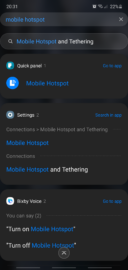
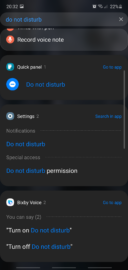
The Bixby update doesn’t stop with the improvements added to the Finder. The new version also lets users interact with smart TVs (2020 or later models) through their mobile devices. As long as both the smartphone and the TV are registered under the same Samsung account, you can now ask Bixby to find and play videos by making voice requests on your phone.
Another new feature added with the latest Bixby update lets you share Quick commands with your contacts. You can now open Bixby, access Quick commands from the hamburger menu, go to your commands, tap the three-dot button next to the desired command and share it with a contact.
Last but not least, Bixby Voice now lets you check the conversation history from your interactions with the virtual assistant. Open the hamburger menu in Bixby Home, tap the name of the desired device, then go to Conversation history. From here, you can delete individual interactions/conversations or clear all of your past interactions with the assistant.
As usual, you can grab the latest updates from the Galaxy Store by opening the side menu and accessing the Updates section, or by checking the version of Bixby and Bixby Routines on your phone. Have you tried out the latest additions to Bixby? Let us know what you think in the comment section.


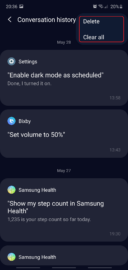

The post Bixby update adds Finder integration, sharable Quick commands and more appeared first on SamMobile.
from SamMobile https://ift.tt/3dDn8PA
via IFTTT






ليست هناك تعليقات:
إرسال تعليق